

- PATTERN PASSWORD DISABLE SDCARD HOW TO
- PATTERN PASSWORD DISABLE SDCARD INSTALL
- PATTERN PASSWORD DISABLE SDCARD UPDATE
PATTERN PASSWORD DISABLE SDCARD INSTALL
Flash the zip using the install option. Download this file, Pattern-Password-disable.zip into your SD card (using your PC, as you practically can’t get into your phone. Go back and reboot your device, you won’t have any of those locks again.It’s as simple as ABC to bypass your Android lock without sacrificing your user data. In the files, locate and delete gesture.key and password.key. Boot into recovery using the right key combos. Install your devices custom recovery(the latest is always recommended). Just try any random pattern or password and it should unlock.įor those without an SD card or having issues transferring the needed file to your phone storage because it’s locked, you can still get through it. Once done, you should see a success message.Note : If you see the gesture pattern grid or password after restarting, don’t worry. Select it or long press on gesture.key or password.key and in the options, select delete and accept any prompt. Carefully scroll down until you find ‘ gesture.key’ (for pattern lock) or ’ password.key’ (for password lock). In the directory, Go to data > and then System. Now after exit, re-update that aroma file again and it will open again. Go to bottom and select “ mount all partition in startup ” then exit from aroma file manger. In aroma File manager, Go to menu, which is located in bottom select Settings. Now it’s time to do the real Android security lockbypassing. Once it’s installed, the aroma file manger will open. In the SD card directory, locate and select the aroma file manger.zip file that you downloaded. PATTERN PASSWORD DISABLE SDCARD UPDATE
Based on your recovery type, select “ update”or install Zip and select SD card or “ apply update from SD/external”. Now select the partitions there to be mounted. Once in the recovery menu, Check in Advanced or find an option called “M ount”. For Samsung devices, it’s mostly Volume Up, Home and Power button. (Press volume Up + Power button or it can be different according to the phone). 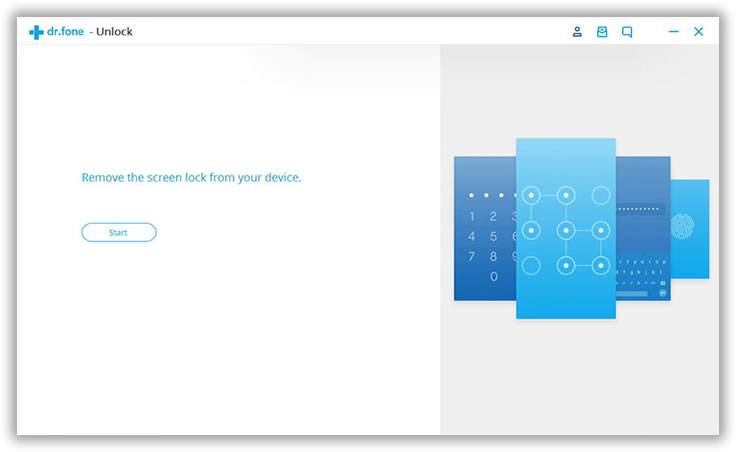
Now boot into your custom recovery, (TWRP, CWM, Philz etc) using the correct button combination.Download and copy Aroma File manager.zip to your memory card and insert it in the device.So if you have successfully installed a custom recovery, here are what you will do next. Installing a custom recovery wouldn’t wipe your data and might need an unlocked bootloader on some devices. You can do a Google search or ask via the comments box for a custom recovery for your Android phone. To use this method, you must have a working custom recovery installed on your phone. This method is very quick and easy but you have to get one important file installed on your Android smartphone. Bypassing Forgotten Android Security Lock Via Custom Recovery I am writing doing some of the effective methods that I have used and you can also try them.
PATTERN PASSWORD DISABLE SDCARD HOW TO
If you want to know how to bypass your Android lock screen without losing your user data, this post will be of great help to you. Since Android is very customizable especially when you have root access, an unlocked boot-loader and a custom recovery, the number of possibilities is infinite.



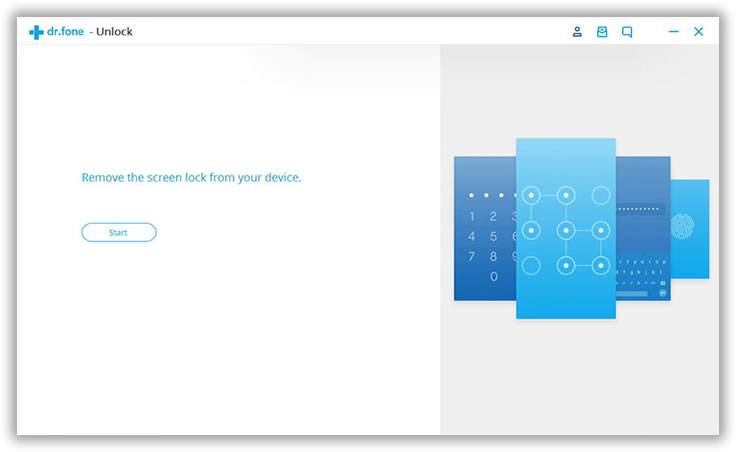


 0 kommentar(er)
0 kommentar(er)
